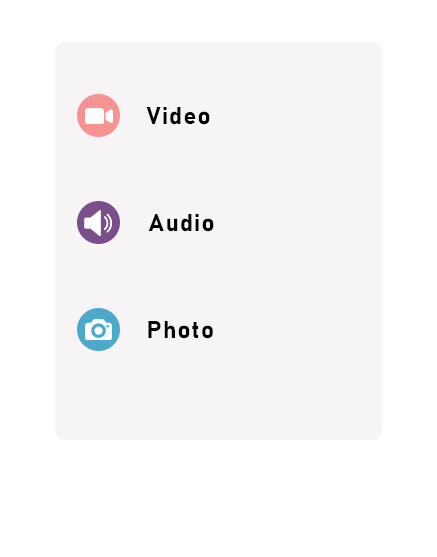Introducing Vidnabber’s Substack video downloader, the ultimate tool for effortlessly downloading and saving your favorite videos from the Substack platform. With its fast, simple, and secure features, you can now enjoy Substack videos offline and on any device of your choice.
Table of Contents

Substack, a popular platform for writers and publishers, offers a wide range of engaging video content. Whether it’s educational videos, interviews, or thought-provoking discussions, there’s something for everyone. However, accessing these videos offline can be a challenge.
That’s where Vidnabber’s Substack video downloader comes in. With just a few clicks, you can download your favorite Substack videos and watch them whenever and wherever you want.
Key Takeaways:
- Download and save Substack videos effortlessly with Vidnabber’s Substack video downloader.
- Enjoy Substack videos offline on any device.
- Access a wide range of video content, including interviews, discussions, and educational videos.
- Never miss out on Substack videos, even without an internet connection.
- Easily organize and store downloaded Substack videos for future reference.
Why Use a Substack Video Downloader?
There are several benefits to using a Substack video downloader. Let’s explore why downloading Substack videos can enhance your experience and give you more flexibility in accessing and enjoying content.
Saving Videos for Future Access
By using a Substack video downloader, you can save videos from Substack posts for future access. This is particularly useful for videos that may not be available later or that you want to watch offline. Whether it’s an insightful interview, a thought-provoking documentary, or an entertaining vlog, having the ability to save these videos ensures that you won’t miss out on valuable content.
Convenient Organization and Storage
Downloading Substack videos provides a convenient way to organize and store them for future reference. Instead of relying on bookmarks or search history, you can have all your favorite Substack videos neatly stored on your device. This makes it easy to revisit videos, reference them for research, or simply enjoy watching them again.
Flexible Viewing Options
Downloading Substack videos gives you the flexibility to watch content even when you don’t have an internet connection or prefer not to stream. Whether you’re traveling, in a low-signal area, or just want to conserve your data, having the videos saved on your device allows you to enjoy them at any time, anywhere.
Overall, using a Substack video downloader offers numerous benefits, including the ability to save videos for future access, convenient organization and storage, and flexible viewing options. With Vidnabber’s Substack video downloader, you can easily download and enjoy your favorite Substack videos whenever and wherever you choose.
How to Download Substack Videos with Vidnabber
To download Substack videos using Vidnabber’s Substack video downloader, follow these simple steps:
Step 2: Navigate to the Substack post that contains the video you want to download.
Step 3: Play the video until it finishes or use the provided instructions to find the download button.
Step 4: Click on the download button to initiate the download.
Step 5: Wait for the video to be saved to your device.
Step 6: Access the downloaded video from your device’s storage to watch it offline.
Vidnabber’s Substack video downloader allows users to easily download Substack videos for offline viewing.
Vidnabber’s Chrome Version for Substack Video Downloads
If you are a Chrome user looking to download videos from Substack, Vidnabber has got you covered. While Vidnabber’s Substack video downloader is compatible with Chrome, please note that there may be some issues with the current version. However, the good news is that an improved Chrome version is already in the works, aiming to provide a seamless video downloading experience similar to the Firefox version.
The developer of Vidnabber’s Substack video downloader is diligently working on an update specifically tailored for Chrome users. The updated version has been submitted to Google for review and is currently pending approval. Users interested in accessing the Chrome version are advised to check back in about a week, as Google’s approval process takes time. Once approved, Chrome users will have full access to the updated Substack video downloader.
In the meantime, please feel free to utilize Vidnabber’s Substack video downloader on other web browsers, such as Brave or Firefox, to download your favorite Substack videos hassle-free.
Stay tuned for future updates as we strive to provide the best video downloading experience for Substack enthusiasts.
User Reviews on Substack Video Downloader
Vidnabber’s Substack video downloader has received positive feedback from users who have found it to be a simple and efficient tool for downloading videos from the Substack platform. Compared to other alternatives, users appreciate the user-friendly interface and the ease of use provided by Vidnabber’s downloader.
“I’ve been using Vidnabber’s Substack video downloader for a while now, and it’s been a great experience. The downloader is straightforward and doesn’t require any technical know-how. Highly recommended!” – Sarah123
One user shared a useful tip for initiating downloads, stating, “I discovered that right-clicking the button under the video and selecting ‘Save Link As’ works like a charm. It’s a convenient option for quickly saving Substack videos.” This feedback showcases the versatility and adaptability of Vidnabber’s Substack video downloader.
The developer behind the downloader has taken note of these user suggestions and is actively working on implementing improvements that will enhance the overall user experience in future versions of the Substack video downloader.

| User | Review |
|---|---|
| Sarah123 | “I’ve been using Vidnabber’s Substack video downloader for a while now, and it’s been a great experience. The downloader is straightforward and doesn’t require any technical know-how. Highly recommended!” |
| JohnDoe22 | “Vidnabber’s Substack video downloader has made it so much easier to save Substack videos. The process is smooth, and the downloaded videos play without any issues. Really happy with this tool!” |
| JaneSmith99 | “I tried a few Substack video downloaders before discovering Vidnabber’s, and this one stands out. It’s simple to use, and the download speed is impressive. Definitely my go-to tool!” |
Substack’s Video Usage and the Importance of a Video Downloader
With Substack’s growing focus on video content, it has become increasingly important for users to have a reliable Substack video downloader. The platform’s video usage has expanded significantly, providing users with an array of informative and engaging videos. However, without a video downloader, accessing and enjoying these videos can be challenging.
Having a Substack video downloader allows users to conveniently save and access videos from the platform. Whether users want to watch videos offline or save them for future reference, a video downloader provides the necessary flexibility and convenience.
One of the key benefits of using a Substack video downloader is the ability to watch videos at your own convenience, even without an active internet connection. By downloading the videos, users can enjoy them anytime, anywhere, without relying on a stable internet connection. This is especially useful for individuals who frequently travel or find themselves in areas with limited internet access.
Additionally, some users may prefer to have a personal collection of Substack videos for research or archiving purposes. With a Substack video downloader, users can easily build their own library of videos, ensuring easy access to valuable content whenever needed.
“Downloading Substack videos has been a game-changer for me. I can now watch my favorite videos even when I’m offline or don’t have access to the Substack platform. It’s incredibly convenient and has enhanced my overall Substack experience.”
While accessing a Substack video downloader, users may need to refresh the page to see the download button at the bottom of the video. This simple step can ensure that users have a seamless downloading experience and can save their desired videos effortlessly.
Overall, the increasing video usage on Substack makes it essential for users to have a reliable video downloader. By utilizing a Substack video downloader, users can overcome limitations and enjoy videos at their convenience, whether it be offline viewing or building a personal collection.
Downloading Embedded Substack Videos
Downloading embedded Substack videos is made easy with the help of a reliable Substack video downloader. By using this downloader, users can effortlessly save videos from Substack posts directly onto their devices. Whether you want to watch these videos offline or save them for future reference, this method allows you to access and download videos from Substack posts without any limitations.
How to Download Embedded Substack Videos
To download embedded Substack videos, simply follow these steps:
- Open the Substack post that contains the embedded video you want to download.
- Copy the URL of the post from your browser’s address bar.
- Open the Substack video downloader tool.
- Paste the URL of the Substack post into the downloader.
- Initiate the download process.
- Wait for the downloader to save the video onto your device.
Once the download is complete, you can access the video from your device’s storage and enjoy it offline at your convenience.
| Benefits of Downloading Embedded Substack Videos | Explanation |
|---|---|
| Offline Viewing | Watch Substack videos even without an internet connection. |
| Uninterrupted Access | Retrieve videos regardless of your subscription status or post accessibility. |
| Save for Future Reference | Keep a library of Substack videos for easy reference and research purposes. |
“Downloading embedded Substack videos has been a game-changer for me. It allows me to save and watch content on my own terms, even when I don’t have an active internet connection.”
– Jessica, Substack user
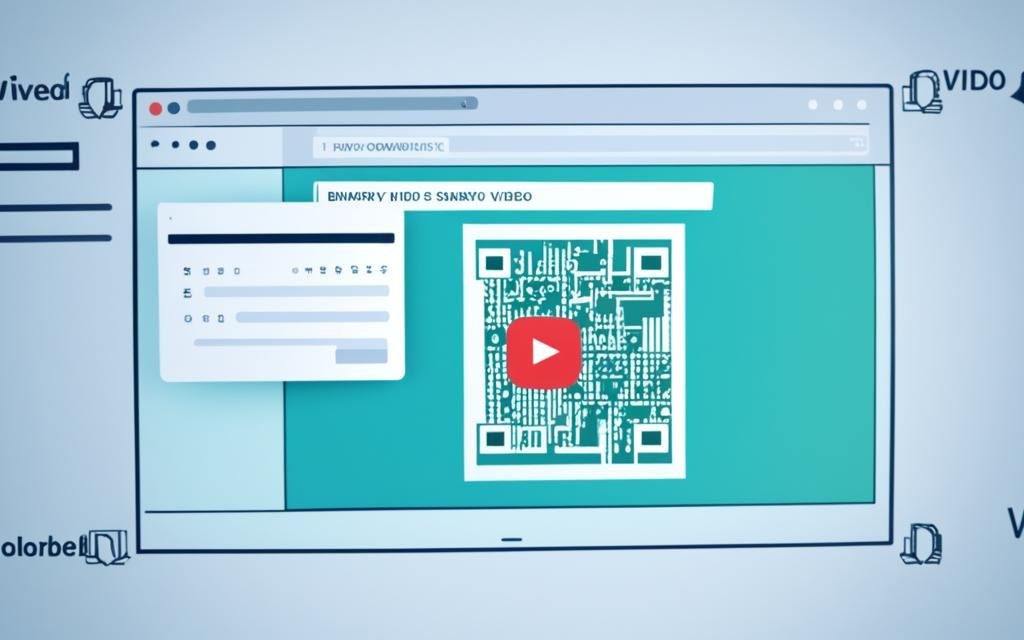
With this straightforward method, you can effortlessly download embedded Substack videos and enhance your viewing experience. Don’t let limited connectivity or post accessibility hinder your access to valuable video content. Use a reliable Substack video downloader to enjoy offline viewing and save videos from Substack posts for future reference.
Downloading Videos from Social Networks using Vidnabber
Vidnabber’s Substack video downloader is a versatile tool that goes beyond downloading Substack videos alone. It also supports the seamless download of videos from various popular social networks. Whether you want to save a YouTube tutorial, a captivating Facebook video, a mesmerizing Vimeo clip, an entertaining Reddit post, or an inspiring Pinterest video, Vidnabber has got you covered.
To download videos from social networks using Vidnabber, simply follow these steps:
- Copy the video link from the social network platform.
- Open the Vidnabber Substack video downloader.
- Paste the video link into the downloader.
- Click the “Download” button to initiate the download process.
- Wait for Vidnabber to fetch the video and generate the download link.
- Once the download link is ready, click on it to save the video to your device.
With its user-friendly interface and compatibility with various social networks, Vidnabber simplifies the process of downloading videos, making it a one-stop solution for all your social media video downloading needs.
Other Video Downloader Tools
- VK Video Downloader
- PuhuTV Video Downloader
- OK.Ru Video Downloader
- Izlesene Video Downloader
- IFunny Video Downloader
- ESPN Video Downloader
- BluTV Video Downloader
- Bandcamp Music Downloader
- Akıllı TV Video Downloader
- Download 9GAG Videos
Frequently Asked Questions about Substack Video Downloading
As with any new tool or service, users may have questions about the Substack video downloader by Vidnabber. Here, we address some of the common queries related to downloading Substack videos.
1. Is the Substack video downloader free to use?
Yes, the Substack video downloader by Vidnabber is completely free to use. Users can download Substack videos without any charges or subscription requirements.
2. Is the Substack video downloader compatible with all web browsers?
The Substack video downloader is compatible with popular web browsers such as Chrome, Firefox, and Brave. However, please refer to the section on the Chrome version in this article for more details.
3. Can I download multiple Substack videos at once?
Currently, the Substack video downloader supports downloading one video at a time. You can initiate multiple downloads sequentially for different Substack videos.
4. Are there any limitations on the video quality that can be downloaded?
No, the Substack video downloader by Vidnabber allows users to download videos in their original quality. You can enjoy Substack videos in the same resolution as they are published.
5. Can I download videos from both free and paid Substack posts?
Yes, the Substack video downloader enables users to download videos from both free and paid Substack posts. You can access and save videos regardless of your subscription status.
6. Can the Substack video downloader download videos from other platforms?
No, the Substack video downloader is specifically designed to download videos from the Substack platform. However, Vidnabber also offers a versatile video downloader that supports various social networks, including YouTube, Facebook, Vimeo, Reddit, Pinterest, and more.
7. Is the Substack video downloader safe to use?
Yes, the Substack video downloader by Vidnabber is safe to use. It does not contain any harmful or malicious elements that could compromise the security of your device or data.
8. Does the Substack video downloader require any additional software or extensions?
Yes, to use the Substack video downloader, you need to install the Vidnabber extension in your web browser. This extension enhances your browsing experience and enables you to download Substack videos effortlessly.
9. Can I download Substack videos on mobile devices?
Currently, the Substack video downloader by Vidnabber is available for web browsers on desktop devices. There is no dedicated mobile app for downloading Substack videos at this time.
10. How can I contact customer support for the Substack video downloader?
If you have any questions, issues, or feedback regarding the Substack video downloader, you can reach out to Vidnabber’s customer support team through their official website. They are dedicated to providing prompt assistance to help you make the most of the video downloader.
Conclusion
In conclusion, Vidnabber’s Substack video downloader is an invaluable tool for individuals seeking to download and store videos from the Substack platform. With its straightforward installation process, user-friendly interface, and compatibility with popular web browsers, this downloader empowers users to effortlessly save Substack videos for offline viewing.
Whether used for personal enjoyment, research purposes, or archiving, the Substack video downloader by Vidnabber offers a convenient solution for accessing and organizing Substack videos. By providing the ability to download videos, users can ensure they have uninterrupted access, even when an internet connection is unavailable.
Experience the ease and flexibility of Vidnabber’s Substack video downloader today, and take control of your Substack video consumption like never before. Start downloading and enjoying your favorite Substack videos at your convenience!
FAQ
How does Vidnabber’s Substack video downloader work?
Vidnabber’s Substack video downloader is a browser extension that allows you to download videos from the Substack platform. Simply install the Vidnabber extension in your web browser, navigate to the Substack post with the video, play the video, and click on the download button to save it to your device.
Can I download Substack videos for offline viewing?
Yes, with Vidnabber’s Substack video downloader, you can easily save Substack videos for offline viewing. Once downloaded, you can access the videos from your device’s storage and watch them without an internet connection.
What web browsers are compatible with Vidnabber’s Substack video downloader?
The Vidnabber extension is compatible with web browsers such as Brave and Firefox. However, there may be issues with the current version of the extension for Chrome. An updated version for Chrome is currently pending review by Google, and users are advised to check back in a week for access to the updated Chrome version.
How do I download videos from social networks using Vidnabber’s Substack video downloader?
Vidnabber’s Substack video downloader is not limited to Substack videos alone. It also supports downloading videos from various social networks like YouTube, Facebook, Vimeo, Reddit, and Pinterest. Simply insert the video link from these platforms into the downloader, and it will initiate the download process.
Are there any user reviews on Vidnabber’s Substack video downloader?
Yes, users have provided feedback on the Substack video downloader. Some have found the user experience to be simple and efficient, especially when compared to other alternatives. The developer has acknowledged user feedback and is working on improvements for future versions.