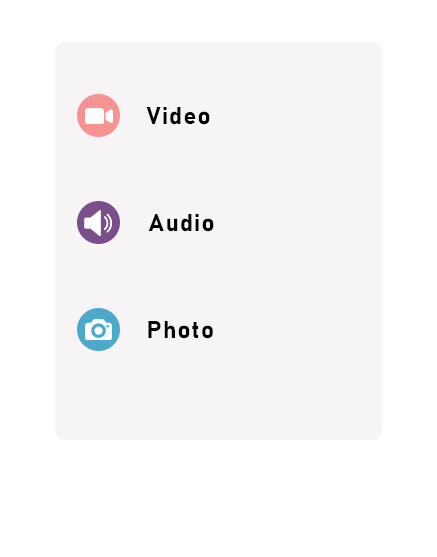As digital video consumption continues to soar, the need for a reliable streamable.com downloader becomes increasingly essential for users looking to archive their favorite content. Vidnabber recognizes this trend and offers a streamable video downloader 1080p service, one that prioritizes ease of use and quality. By accommodating users’ desires to save Streamable videos effortlessly, Vidnabber has tailored a solution that makes high-definition video downloads seamless and accessible for anyone who values the integrity of their online video experience.
Table of Contents

Key Takeaways
- User-friendly streamable.com downloader ensures a seamless experience.
- Download videos in full HD with Vidnabber’s streamable video downloader 1080p feature.
- Preserve your favorite Streamable content with ease and convenience.
- Experience uninterrupted video playback with high-quality downloads.
- Vidnabber caters to both tech-savvy users and those new to video downloading.
Understanding the Basics of Streamable Video Downloading
Downloading videos from Streamable commences with a straightforward, yet crucial step: acquiring the video’s URL from the Streamable platform. It’s this link which serves as the key to unlocking the ability to save your preferred media content directly to your device. Leveraging tools such as a streamable clip downloader or a streamable link downloader significantly simplifies the process. These tools enable users to maintain copies of the clips they cherish most, in a quality that does justice to the original content, particularly in high-definition formats such as 1080p.
Understanding the process is essential for those wishing to easily transfer videos from their online presence to personal storage. Vidnabber, a reliable service provider in this domain, further facilitates this task by offering a user-friendly interface. It allows for effortless copying and pasting of Streamable URLs, thereby streamlining the download process. What follows is a glimpse into the simplicity that Vidnabber brings to acquiring videos in various formats:
| Step | Action | Result |
|---|---|---|
| 1 | Copy Streamable Video URL | Preparation to initiate download |
| 2 | Paste URL into Vidnabber | Downloader recognizes the video |
| 3 | Select Desired Video Format | Choice of quality, including HD |
| 4 | Initiate Download | Video saved to local device |
The versatility of Vidnabber as a streamable link downloader ensures that diverse formats and sizes suited to varying needs and preferences are available, thus catering to a broad spectrum of users. The ability to transform streaming content into downloadable files not only promotes the personal archiving of digital media but also enhances content consumption by offering offline access.
“Unlocking the potential of your favorite videos for offline enjoyment has never been more accessible.”
Embarking on the journey of saving Streamable videos means no longer being tethered to internet connectivity for viewing. With these foundational insights into Streamable video downloading, one can appreciate the fusion of convenience and quality provided through services like Vidnabber.
Why Streamable.com is a Popular Choice for Video Hosts
Streamable.com has emerged as a widely preferred platform for video hosting, owing to its user-centric features and streamlined functionalities. Its popularity continues to soar as more individuals and content creators turn to Streamable for its ease-of-use and high-quality video standards. This pivot to Streamable has implications for downloading from Streamable, as users often seek to keep a local copy of the media they enjoy or need to use offline.
Easy Sharing and Embedding Features
One of the platform’s standout attributes is the straightforward sharing and embedding functionality that Streamable offers. Whether it’s through direct links or embedded codes, users can effortlessly distribute their video content across various digital landscapes. This flexibility has made Streamable an enviable service for those who prioritize content reach and accessibility. Moreover, the need for a reliable streamable.com video downloader comes into play as audiences look to download and share content seamlessly.
Streamable’s User-Friendly Interface
The interface of Streamable is designed with a focus on usability, fostering an environment where navigating and managing video content is as simple as possible. From uploading to editing metadata, the user journey is intuitive, encouraging even the least tech-savvy individuals to participate in video sharing and viewing.
High-Quality Video Playback
Often lauded for its dedication to providing high-quality video playback, Streamable supports various high-resolution formats. This insistence on maintaining visual clarity is just another reason content creators and viewers are drawn to the platform. Not only does it elevate the viewing experience, but it also places an emphasis on the importance of having access to high-definition content through a streamable.com video downloader for later viewing.
| Platform Feature | User Benefit | Relation to Downloaders |
|---|---|---|
| Share and Embed Options | Widespread content distribution | Demand for streamlined downloading tools |
| Interface Usability | Enhanced user engagement | Increased user retention and downloader usage |
| High-Resolution Support | Superior video quality | Preference for HD download capabilities |
The synthesis of these features is what sets Streamable apart and cements its status as a go-to video host. Consequently, the need for effective methods of downloading from Streamable intensifies, as users wish to preserve the caliber of content that Streamable reliably delivers.
The Comprehensive Guide to Using Vidnabber for Streamable Downloads
Unlocking the full potential of Vidnabber as your go-to streamable downloader 1080p begins with understanding its structured approach. Whether you’re a regular user looking to archive personal favorites or a professional curating a collection of high-quality videos, the ease-of-use offered by this streamable.com downloader is unmatched. Below is your step-by-step guide to effortlessly saving Streamable videos with pristine clarity.
- Navigate to the Streamable video you wish to download and copy its URL.
- Visit the Vidnabber website, where you’ll find a simple interface awaiting your action.
- Paste the copied Streamable video URL into the designated download field.
- Select your preferred video quality, with 1080p being the recommended choice for superior viewing.
- Initiate the download process and allow Vidnabber to process the video. This step requires no account creation or login.
- Download the video file onto your device and enjoy offline access at any time.
This guide is not just about achieving an end result; it’s about appreciating the fluidity with which Vidnabber guides you through saving content from Streamable, preserving the integrity and quality of your videos. With its focus on delivering a no-fuss experience, Vidnabber respects your time and ensures that you’re only moments away from enjoying 1080p content from your favorite Streamable channels.
- No need for complex configurations or software downloads
- User-friendly interface makes the download process accessible to all
- Fast conversion speeds ensure you’re not waiting around
- Zero cost with Vidnabber makes it an economical choice
Experience the best of what Streamable has to offer in the comfort of your own digital space, courtesy of Vidnabber’s reliable downloader service.
Maximizing Video Quality with Streamable Downloader 1080p
When it comes to obtaining videos from Streamable, achieving the highest quality is often a primary concern for users. This is where the capability of a streamable video downloader 1080p becomes significant. High-definition video content has become the standard for viewers who value clarity and detail, making the 1080p format a sought-after choice. With Vidnabber, users have access to the tools needed to download and enjoy videos at this premium resolution.
What Does 1080p Mean for Video Downloads?
The designation ‘1080p’ defines the video resolution in which the height of the image is 1080 pixels, and the “p” stands for progressive scan, indicating that each video frame is drawn sequentially. This results in a display of crisp images with vibrant detail that enhances the overall viewing experience. Downloading Streamable content at 1080p quality with an efficient streamable clip downloader allows users to enjoy videos with the sharpness and clarity as intended by the content creators.
How to Ensure Best Quality Downloads
To guarantee the highest quality video download, certain steps can be followed. Initially, confirm the resolution of the Streamable source video—aiming for 1080p whenever available. Proceed to use a trustworthy service like Vidnabber for downloading the video. Select the 1080p option if prompted, ensuring the downloader captures the best possible quality from Streamable. Below is a table outlining the comparison of different resolution settings provided by Vidnabber:
| Quality Setting | Resolution | Approximate File Size (per minute) |
|---|---|---|
| Low | 480 x 360 | 5MB |
| Medium | 1280 x 720 | 15MB |
| High (1080p) | 1920 x 1080 | 30MB |
Ultimately, the choice of resolution when using a streamable clip downloader can significantly affect the quality of the downloaded video. With Vidnabber ensuring accessibility to 1080p downloads, users are provided with a superior and immersive viewing experience, taking full advantage of Streamable’s high-resolution capabilities.
Streamable Clip Downloader: Quick and Efficient Video Saving
In the diverse ecosystem of online content, Streamable has carved out a niche for those who value concise, high-quality video clips. To serve this audience, Vidnabber has emerged as the preferred streamable.com video downloader, offering unparalleled speed and simplicity for those eager to curate their own offline video collections. With an emphasis on user experience, the streamable clip downloader from Vidnabber is engineered to make video saving as straightforward as possible, bypassing the common complexities that often accompany such processes.
The distinct advantage of using Vidnabber lies in its rapid performance, allowing users to download individual clips without any delay. This efficiency translates into more time enjoying your favorite videos and less time waiting. Below is an outline summarizing the process and benefits of using Vidnabber’s Streamable clip downloader:
- Quick load times and fast downloads
- No need for an account or software installation
- User-friendly interface that caters to all levels of tech savviness
- Supports a range of quality options, including 1080p for optimal clarity
Whether it’s for assembling a highlight reel, or simply for archiving your favorite moments, Vidnabber’s downloader emerges as the ultimate tool for Streamable video content. Experience swift, no-hassle downloads that respect your time and elevate your video collection.
| Feature | Vidnabber’s Streamable Clip Downloader |
|---|---|
| Speed | High-speed downloads |
| Accessibility | No account required |
| Convenience | Direct download to device |
| Quality | Multiple resolutions including 1080p |
| User Interface | Simple and intuitive |
| Compatibility | Versatile, works on multiple devices and browsers |
To conclude, Vidnabber’s streamable clip downloader offers a premium experience for users to quickly and efficiently save Streamable clips.
How Vidnabber Simplifies Downloading from Streamable
The challenge of downloading from Streamable has been radically simplified by Vidnabber. By focusing on removing the layers of complexity typically encountered with online downloaders, Vidnabber has established a distinctly user-friendly environment. Users are required to execute a few simple actions: locate the Streamable video they wish to download, copy the URL, and then paste it into Vidnabber’s streamlined download field. This process notably prioritizes efficiency and accessibility, making it a go-to solution for anyone needing a streamable.com downloader.
To better understand the ease and convenience provided by Vidnabber’s downloader, let’s examine the steps more closely:
- Copy the desired Streamable video URL.
- Visit the Vidnabber downloading page.
- Paste the copied URL into the download field.
- Press the download button to initiate the process.
In addition to these steps, Vidnabber offers an added layer of simplicity and convenience, as shown in the detailed comparison table below:
| Vidnabber Feature | Benefit to User |
|---|---|
| Copy-Paste URL Mechanism | Eliminates complex registration or unnecessary steps |
| Intuitive Download Button | Initiates download with a single click |
| No Software Installation | Makes the process quick and device-friendly |
| Support for Various Resolutions | Offers flexibility in choosing video quality |
By addressing the simplicity and user convenience, Vidnabber has positioned itself as a premier solution for individuals eager to utilize a streamable.com downloader that demystifies the downloading landscape, ensuring their Streamable content is saved with minimal effort and maximum satisfaction.
Streamable Link Downloader: One-Click Solutions
The era of complicated download procedures is over, courtesy of the innovative streamable link downloader services provided by platforms like Vidnabber. With just one click, users can seamlessly transform their streaming experience into a collection of personal favorites.
Understanding Direct Download Links
Direct download links refer to URLs that instantly start the download of a file, as opposed to redirecting to a page with multiple links or advertisements. This type of link is especially useful for those who prioritize efficiency and speed when managing downloads.
Advantages of Using Direct Links
Using direct links through a streamable video downloader 1080p offers users unparalleled convenience and time savings. Here are some of the key advantages:
- Immediate Access: Download begins as soon as you click, removing unnecessary wait times.
- User-friendly: No navigation through secondary pages or adverts is required, providing a straightforward user experience.
- Efficiency: Saves bandwidth and minimizes frustration with quicker download initiation and completion.
- Clarity: Users know exactly what they’re downloading, reducing the risk of malware or unwanted content.
In the fast-paced digital space, the direct link functionality stands as a testament to the user-centric innovations in content downloading, establishing Vidnabber as a go-to resource for video enthusiasts worldwide.
Streamable.com Video Downloader: Features and Benefits
When searching for a dependable streamable.com downloader, Vidnabber emerges as a top choice, offering an array of desirable features and benefits. It stands out with its high download speeds and variable format support, enhancing every user’s video preservation endeavors. Let’s explore the distinct advantages that make Vidnabber an exceptional streamable video downloader 1080p.
| Feature | Benefit |
|---|---|
| High Download Speed | Swift content saving, reducing wait times |
| 1080p HD Downloads | Crystal-clear video quality for an enhanced viewing experience |
| Multiple Format Compatibility | Flexibility to choose from a variety of video formats |
| No Account Requirement | Anonymous and immediate downloading capability |
| Local Downloads Folder Saving | Easy organization and access to your videos |
Thanks to Vidnabber’s intuitive design, users can easily navigate and operate the streamable.com downloader to quickly download and savor their favorite videos. Moreover, the service does not impose strict account requirements, making it simpler for anyone to start downloading without unnecessary barriers. The option to save high-definition videos at 1080p ensures that the content’s fidelity is as true to the original as possible—for a superior playback on any device.
Streamables Video Downloader: Free and User-Friendly
In an era where digital content is king, the ability to download and preserve videos is invaluable. Recognizing this need, free video downloaders, such as the streamables video downloader, have emerged as heroes of the digital age. These platforms are not only cost-effective but also brimming with rich features that rival paid alternatives.
Why Free Downloaders Are the Way to Go
Cost should never be a barrier to access high-quality digital resources. Free streamable clip downloaders like Vidnabber ensure that everyone, regardless of budget, can easily convert and save their favorite streams. These services challenge the misconception that free equals inferior quality, providing robust functionality without the price tag. It’s no surprise that users are drawn to the value these platforms provide, keeping their wallets content while enjoying unlimited downloads.
How User-Friendly Interfaces Help Non-Tech Savvy Users
The best technology innovations are those which are inclusive, catering to tech experts and beginners alike. With user-friendly interfaces being a core feature of streamables video downloaders, the gap between complex software and the average user narrows. This ease of use encourages tech novices to engage with digital tools they might otherwise avoid, democratizing the process of video downloading and expanding the user base far beyond the tech-savvy community.
Ultimately, the seamless combination of free access and ease of use provided by Vidnabber’s downloader is why it stands out as a prime choice for those seeking to download Streamable content. Driven by the needs of a diverse demographic, the platform continues to enhance its offerings, ensuring that it remains a dependable and approachable tool for video enthusiasts worldwide.
Streamable Video Downloader 1080p: High-Definition Downloads
Preserving the quality of videos when downloading has become a pivotal concern for users seeking a premium viewing experience. The streamable video downloader 1080p feature offered by Vidnabber aligns perfectly with the consumers’ demands for high-definition content. Vidnabber’s commitment to maintaining the visual fidelity of your favorite videos ensures that each download meets professional standards and satisfies the enthusiasts of high-quality media.
Understanding today’s digital media consumption patterns, Vidnabber’s streamable.com video downloader incorporates versatile functionality that caters to a variety of user preferences. Whether you’re archiving critical video content or simply looking to enjoy your selected videos in their richest form, Vidnabber provides a solution to download and view videos with unparalleled clarity.
| Feature | Benefit |
|---|---|
| 1080p HD Quality | Crystal-clear visual experience with every video download |
| Easy-to-Use Interface | Straightforward downloading process with no complex steps |
| Compatibility | Downloads videos that are playable across a variety of devices |
| No Account Requirement | Immediate access to downloading features without signup |
By choosing Vidnabber’s innovative streamable.com video downloader, users are assured not only of premium 1080p HD downloads but also of a robust and reliable tool tailored for access to a multitude of Streamable videos. This harnessing of technology to deliver exceptional video quality stands as a testament to Vidnabber’s dedication to user satisfaction and digital media excellence.
Navigating Online Video Downloaders: Safety and Security
When venturing into the digital realm to download your favorite videos from Streamable, it’s essential to prioritize safety. With platforms like streamable.com downloader and streamable link downloader, Vidnabber paves the way for a secure and reliable downloading experience. Ensuring the wellbeing of your digital footprint is not just an option—it’s a necessity.
Ensuring Your Data Stays Safe
In an era where digital safety is of utmost importance, Vidnabber has integrated advanced security measures. These protocols are designed to protect your sensitive information from unprecedented access and cyber threats. As a trusted streamable link downloader, Vidnabber’s commitment to data protection offers peace of mind to users who value their privacy and security online.
The Importance of Secure Video Downloading
The significance of selecting a secure streamable.com downloader cannot be overstated. With the rising concerns of data breaches and privacy violations, Vidnabber’s dedication to safeguarding user data through secure downloading channels is more than just a feature—it’s a fundamental service pillar.
| Feature | Description | User Benefit |
|---|---|---|
| Encrypted Connections | Safeguarding data transfer from end to end | Secures personal information and video content during the download process |
| Privacy Protection | Does not store user browsing history or downloaded files | Keeps user activity private and untraceable |
| No Account Requirement | Downloads without requiring personal account creation | Minimizes the risk of personal data collection and exposure |
| Regular Updates | Periodic enhancement of security protocols | Stays ahead of potential vulnerabilities and threats |
Step-by-Step Guide to Downloading Videos with Vidnabber
For those interested in downloading from Streamable, Vidnabber affords a frictionless procedure that transitions you from viewing to storing your favorite videos locally. The entire process hinges on a couple of fundamental steps that ensure the preservation of videos in impressive 1080p quality.

Copying the Video URL from Streamable
The first step requires you to skim through Streamable to find the video that captures your interest. Once located, the video’s URL needs to be copied. This is typically done by clicking the share button on the Streamable player, which will provide the direct link to the video or by copying the URL directly from the browser’s address bar.
Pasting and Downloading the Video
With the URL copied, you now shift to the Vidnabber platform. Here, you’ll encounter a straightforward interface prompting you to paste the copied link into a designated field. This action essentially bridges the gap between the video on Streamable and its availability for download on your device.
Upon pasting the URL and pressing the download button, Vidnabber instantaneously processes the request. A crucial component of downloading is the assurance that the video retains its quality, with 1080p being the gold standard for a high-definition viewing experience. Vidnabber caters to this expectation by providing Streamable videos in their full-resolution glory.
Below is a detailed summary of the steps involved in the downloading process:
| Step | Action | Detail | Resolution |
|---|---|---|---|
| 1 | Finding Video | Search for the preferred video on Streamable. | N/A |
| 2 | Copying URL | Copy the video’s URL from the browser or share feature. | N/A |
| 3 | Pasting URL | Paste the URL into Vidnabber’s download field. | N/A |
| 4 | Initiating Download | Click the download button on Vidnabber to start the process. | 1080p |
| 5 | File Retrieval | Wait briefly as Vidnabber processes and delivers the file for download. | 1080p |
The goal is a seamless transition from the wealth of Streamable’s video content to having access to your selection anytime and anywhere, with the perk of enjoying it in extraordinary definition. Vidnabber serves as a bridge, ensuring downloading from Streamable is synonymous with convenience and quality, all encapsulated in the streamable video downloader 1080p experience.
Streamable Video Downloader: Uninterrupted Video Experience
When it comes to enjoying your preferred Streamable content, an uninterrupted video experience is paramount. Vidnabber’s streamable.com downloader has been meticulously designed to ensure that viewers can engage with high-quality video content without the disruptions commonly associated with online streaming. The ability to download and view content in the coveted streamable video downloader 1080p quality makes Vidnabber a tool of choice for many.
Buffering and internet dependency can detract from the viewing experience, leading to frustration and discontinuity. Vidnabber addresses these issues by streamlining the download process, enabling viewers to rapidly save their favorite videos directly onto their devices. This prepares users for a playback experience that is both seamless and consistent, irrespective of their internet connection—thus reinventing how we engage with downloadable video content.
- Swift Downloads: Access to videos is instantaneous, with Vidnabber’s efficient services.
- Premium Quality: Expect nothing less than 1080p video downloads for a crystal-clear viewing experience.
- User Empowerment: Enjoy the convenience of viewing your saved videos anytime, anywhere.
Entertainment, informative tutorials, or inspiring vlogs—Vidnabber ensures that whatever your digital palate craves, it is catered to with immaculate precision. Fulfill your video content desires on your terms, sidestep potential disruptions, and embrace an uninterrupted, high-resolution video journey with Vidnabber, your trusted streamable video downloader 1080p ally.
Vidnabber’s other video downloader tools
- VK Video Downloader
- PuhuTV Video Downloader
- OK.Ru Video Downloader
- Izlesene Video Downloader
- IFunny Video Downloader
- ESPN Video Downloader
- BluTV Video Downloader
- Bandcamp Music Downloader
- Akıllı TV Video Downloader
- Download 9GAG Videos
Conclusion
In the ever-evolving digital landscape, Vidnabber’s Streamable video downloader emerges as a top-tier resource for users seeking to download and archive high-quality Streamable videos. This platform marries high-speed functionality with an intuitive user interface, ensuring that anyone from seasoned tech enthusiasts to casual users can access their favorite Streamable content offline. Highlighting its ability as a reliable streamable clip downloader, Vidnabber provides a solution that respects the user’s time and need for quality.
Vidnabber’s service extends beyond mere convenience; it champions flexibility and user empowerment. It offers a streamable link downloader that stands out for delivering swift downloads without compromising the rich detail of 1080p resolution. In recognition of modern requirements for quick and flexible media consumption, Vidnabber offers a steadfast means to preserve digital content in a format befitting the high-definition era.
As we wrap up this exploration of Vidnabber’s offerings, it is clear that it holds a significant position in the realm of online video downloaders. Catering to a diverse customer base, Vidnabber sets a gold standard for how video content should be accessed and saved—an indispensable tool in a world where digital media is king.
FAQ
What is Vidnabber’s Streamable video downloader?
Vidnabber’s Streamable video downloader is an online tool that allows users to download videos from Streamable at various quality settings, including high-definition 1080p resolution.
How can I download a video from Streamable using Vidnabber?
To download a video from Streamable using Vidnabber, copy the video’s URL from Streamable, then paste it into the downloader field on Vidnabber’s website, and click the download button.
Is it possible to download Streamable videos in HD quality?
Yes, Vidnabber provides the option to download Streamable videos in HD quality, specifically at 1080p resolution, ensuring high-definition video playback.
Can I use Vidnabber to download Streamable clips for free?
Yes, Vidnabber offers a free service that allows you to download Streamable clips without any cost.
Is it safe to use Vidnabber for downloading videos from Streamable?
Vidnabber is committed to user safety, offering secure connections and safe practices to ensure that downloading videos from Streamable is safe and user data is protected.
Do I need to create an account to download videos using Vidnabber?
No, you do not need to create an account to use Vidnabber’s video downloading service. It’s designed to be straightforward and user-friendly without the need for account creation or login.
Are there any limitations on the number of videos I can download from Streamable using Vidnabber?
Vidnabber typically does not impose limitations on the number of videos you can download from Streamable, allowing for multiple downloads as needed.
What does the term “1080p” refer to in video downloads?
The term “1080p” refers to a high-definition video resolution of 1920×1080 pixels, which provides clear and detailed video quality for an improved viewing experience.
Does Vidnabber support various video formats?
Yes, Vidnabber supports a range of video formats, making it convenient for users to save Streamable videos in their preferred format.
How does Vidnabber ensure the best quality downloads?
Vidnabber processes videos using optimal resolution settings, such as 1080p, to ensure that downloads retain the original quality and detail of the Streamable videos.
Can I download Streamable videos on my mobile device using Vidnabber?
Yes, Vidnabber is compatible with mobile devices, allowing you to download videos from Streamable directly to your smartphone or tablet.
What are the advantages of using direct download links provided by Vidnabber?
Using direct download links provided by Vidnabber means you can bypass conventional download pages and access your desired video file faster, streamlining the downloading process.
How can non-tech savvy users benefit from Vidnabber’s user-friendly interface?
Vidnabber’s user-friendly interface offers simplicity and ease of use, enabling users who are not technologically proficient to navigate and download videos without difficulties.
How do I know if my Streamable video is being downloaded in 1080p?
When using Vidnabber, you’ll typically be presented with quality options for your download. To get a 1080p video, simply select the 1080p option before initiating the download.
Why is Vidnabber a popular choice for downloading Streamable videos?
Vidnabber is popular for its straightforward, secure, and free downloading service with support for 1080p HD downloads, as well as its ease of use and reliability.