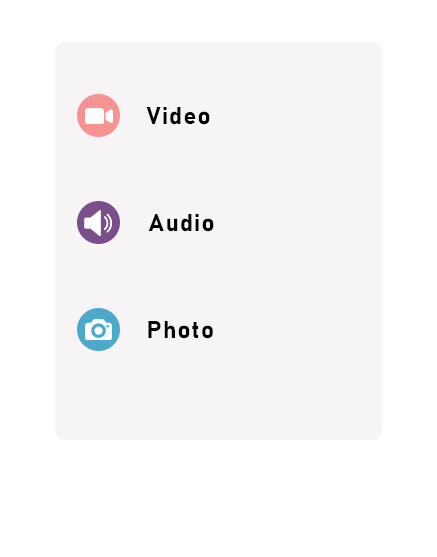Are you looking for an easy way to download videos from Lemon8? Look no further. This page will introduce you to the Lemon8 Video Downloader, an essential tool for saving your favorite videos. Vidnabber.com provides a reliable and user-friendly downloader to help you keep your favorite Lemon8 videos on your device.

What is Lemon8?
Lemon8 is a popular social media platform where users share short videos. It’s known for its engaging content, including dance videos, comedy skits, tutorials, and more.
Many users want to save these videos for offline viewing, sharing with friends, or keeping a collection of their favorites. This is where the Lemon8 Video Downloader from Vidnabber.com comes in handy.
Why Use a Video Downloader?
Downloading videos from Lemon8 has several advantages:
- Offline Viewing: Watch videos anytime, even without an internet connection.
- Sharing: Share downloaded videos with friends or on other social media platforms.
- Archiving: Keep a personal collection of favorite videos.
- Limited Ads: Enjoy videos limited interruptions from ads.
Features of Lemon8 Video Downloader
Easy to Use
The Lemon8 Video Downloader is designed with simplicity in mind. Even if you’re not tech-savvy, you can easily download videos with just a few clicks.
Free to Use
You don’t have to spend any money to use the downloader. It’s completely free, making it accessible to everyone.
No Registration Required
There’s no need to sign up or create an account. Simply visit Vidnabber.com, enter the video link, and download your video instantly.
Unlimited Video Downloading
There’s no limit to how many videos you can download. Whether you want to save one video or a hundred, the downloader can handle it all.
How to Download Videos from Lemon8
Here’s a step-by-step guide on how to use the Lemon8 Video Downloader:
Step 1: Find the Video
First, open Lemon8 and find the video you want to download. Click on the video to open it.
Step 2: Copy the Video URL
Next, copy the video’s URL. You can usually find this in the share options of the video.
Step 3: Visit Vidnabber.com
Open your web browser and go to Vidnabber.com. Look for the Lemon8 Video Downloader tool on the homepage.
Step 4: Paste the URL
In the downloader tool, paste the copied video URL into the provided field.
Step 5: Download the Video
Click the download button. The tool will process the video and provide download links in various formats and qualities. Choose your preferred option and save the video to your device.
Benefits of Using Lemon8 Video Downloader
High-Quality Downloads
The downloader ensures that you get high-quality videos, retaining the original resolution and sound quality.
Multiple Formats
You can choose from different video formats like MP4 (1080p, 720p, 480p, 360p), AVI, Audio and more. This flexibility ensures compatibility with different devices and media players.
Fast Downloads
Enjoy quick and efficient downloads. The downloader is optimized to provide fast processing, so you don’t have to wait long.
Secure and Safe
Vidnabber.com prioritizes your security. The site is safe to use, with no risk of viruses or malware. Your personal information is also protected, as no registration is required.
Tips for Using Lemon8 Video Downloader
Ensure a Stable Internet Connection
For the best experience, ensure you have a stable and fast internet connection. This will speed up the downloading process and prevent interruptions.
Check Video Quality
Before downloading, check the quality options available. Choose the highest quality to ensure the best viewing experience.
Organize Your Downloads
Create folders on your device to organize downloaded videos. This makes it easier to find specific videos later.
Share Responsibly
While sharing downloaded videos is easy, remember to respect copyright and intellectual property rights. Always credit the original creators when sharing their content.
Alternatives to Lemon8 Video Downloader
While the Lemon8 Video Downloader from Vidnabber.com is a great tool, there are other options available:
Online Downloaders
Several websites offer online video downloading services. But Vidnabber can be a good enough if you’re looking to download lemon8 videos.
Browser Extensions
Some browser extensions allow you to download videos directly from Lemon8. These can be convenient but may require installation and setup.
Mobile Apps
There are apps available for smartphones that can download videos from Lemon8. These apps often offer additional features like video editing.
Vidnabber’s other downloader tools
- Share Chat Video Downloader
- SnapChat Video Downloader
- Soundcloud Music Downloader
- Streamable Downloader
- Substack Video Downloader
- TED Downloader
- Telegram Video Downloader
- Threads Video Downloader
- TikTok Story Downloader
- Tumblr Video Downloader
- Twitch Clips Downloader
- BluTv Den Film Indirme
- JioSaavn Music Downloader
FAQs
Is the Lemon8 Video Downloader Really Free?
Yes, the Vidnabber Video downloader is completely free to use. There are no hidden charges or fees.
Do I Need to Register to Use the Downloader?
No, registration is not required. You can download videos without creating an account.
Can I Download Videos on My Smartphone?
Yes, the Vidnabber Video Downloader is compatible with both desktop and mobile browsers. You can download videos directly to your smartphone or tablet.
What Formats Are Supported?
The downloader supports multiple formats, including MP4, AVI, and more. You can choose the format that best suits your needs.
Is It Legal to Download Videos from Lemon8?
Downloading videos for personal use is generally acceptable, but sharing them without permission can violate copyright laws. Always respect the rights of content creators.