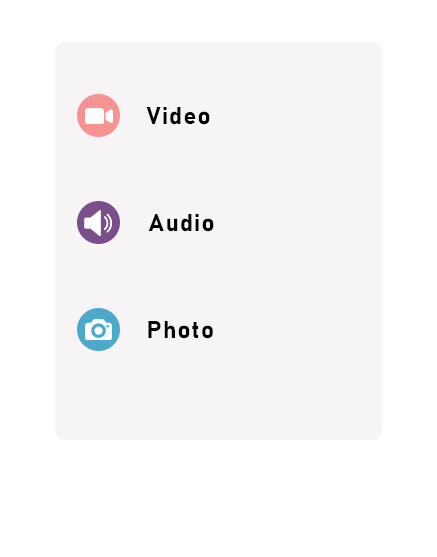For fans of film and television, IMDB remains an unparalleled resource of cinematic information and media content. However, the platform’s limitation on offline access to its rich gallery has long been a concern for enthusiasts eager to curate their personal collections. Enter IMDB movie downloader from Vidnabber, a nifty web-based tool that changes the game by allowing audiences to download and savor their favorite IMDB videos and images in stunning full HD and MP4 quality—independently of an internet connection.
Groundbreaking in its simplicity, the Vidnabber tool elevates the user experience by making the process easy, secure, and entirely free. Designed to function across a wide array of devices and operating systems such as Windows, Mac, Linux, Android, and iOS, the IMDB picture downloader by Vidnabber ensures your favorite IMDB content is just a few clicks away.
Table of Contents
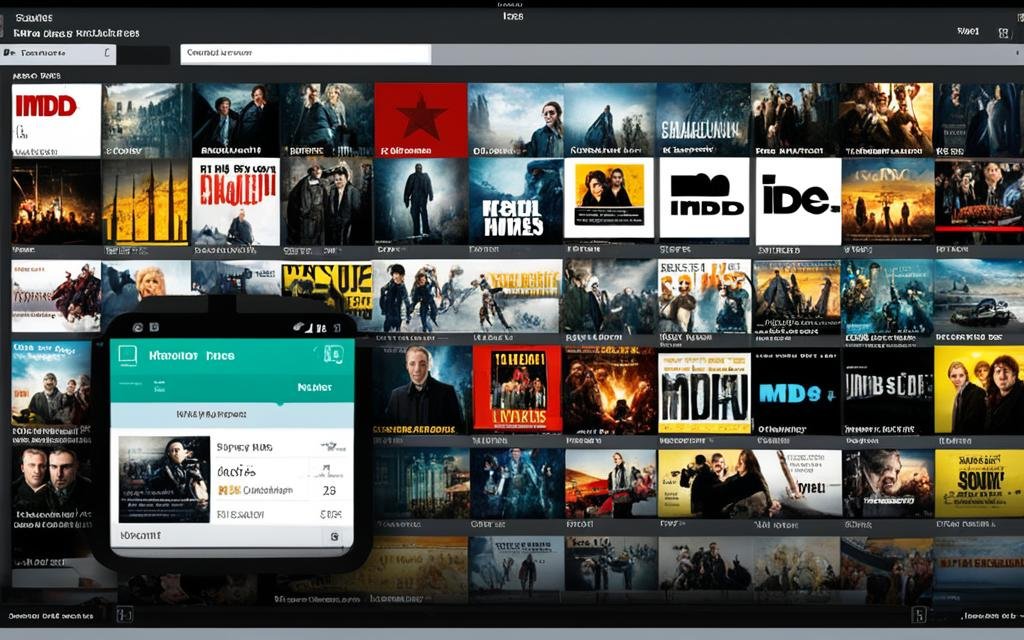
Key Takeaways
- Seamless downloading of IMDB content for offline viewing without any cost.
- Ability to save videos in high-quality MP4 format for a superior viewing experience.
- No registration or software installation—straightforward and secure usage.
- IMDB movie downloader’s cross-platform compatibility caters to a diverse array of users.
- A convenient, user-friendly interface that streamlines the saving process.
Introduction to IMDB Downloader by Vidnabber
In the age of streaming, the Internet Movie Database (IMDB) stands as a giant in the entertainment industry. Packed with an extensive library of information on movies, television shows, celebrities, and more, IMDB is the go-to resource for cinephiles around the world. But what if you want to take your favorite entertainment offline? That’s where Vidnabber’s IMDB Downloader makes an entrance, providing a robust solution for those looking to use an IMDB image downloader or an IMDB video downloader.
IMDB’s rich platform is known for its policy against downloading content, offering only streaming services. However, with Vidnabber’s user-friendly tool, downloading your desired IMDB content has never been easier. Whether you’re on the move without reliable internet access or simply prefer to keep a digital collection, the IMDB Downloader stands ready to enhance your offline viewing experience.
To begin with, users can navigate the downloadable world of IMDB with two primary categories:
- Downloading IMDB Images: Capture and save high-resolution images from your most-liked movies and celebrity profiles with less effort and no cost.
- Downloading IMDB Videos: Conveniently download full-length movies and TV shows, archiving them on your devices for an uninterrupted offline playback.
These functionalities position Vidnabber’s tool at the forefront for those who yearn for a piece of IMDB’s treasure trove, but with the freedom of offline access. With a keen understanding of user needs, Vidnabber’s IMDB image downloader and IMDB video downloader are transforming the way we engage with one of the largest repositories of the entertainment world.
The Ultimate IMDB Movie Downloader
Discovering an efficient and cost-effective way to enjoy your favorite movies and shows offline has never been easier. Vidnabber’s cutting-edge IMDB downloader video tool has revolutionized the way users experience the world-renowned database of films and television. This tool extends the reach of IMDB, typically known for streaming and information, by providing a practical imdb picture downloader with an easy-to-navigate interface.
Free Beyond Cost: No Charges
The most significant advantage offered by Vidnabber is the absence of any price tag for its services. Unlike other video downloading solutions, Vidnabber’s imdb downloader video tool does not hide costs behind a ‘free’ label; it genuinely demands no financial input for its use. Users benefit from uninterrupted access to a wealth of video and image content without worrying about subscription fees or pay-per-download charges.
Streamlined Process for Users
With user convenience at its core, Vidnabber prides itself on a seamless process that makes it incredibly straightforward even for those not technologically savvy. The imdb picture downloader focuses on simplicity, eliminating complicated steps and operational demands that could deter users. The result is a fast and efficient method that optimizes the downloading experience, truly embodying the essence of user-friendly design.
Seamless Download Experience
Embarking on a movie downloading journey has become a staple for countless cinephiles and TV show enthusiasts. Recognizing the growing demand for easy-to-use downloading tools, the IMDB Video Downloader from Vidnabber is engineered to ensure seamless and swift download functionalities. Catering to a broad audience, this versatile tool stands out by consistently delivering high-quality videos with remarkable ease.
High-Speed Downloads: No Wait Times
In the rapidly moving world of media consumption, time is paramount. The IMDB Movie Downloader takes this to heart by offering high-speed downloads, enhancing your experience by significantly reducing the waiting period often associated with video downloads. The intuitive architecture of the downloader ensures that your favorite movies and TV shows are transferred to your device with efficiency and agility, perfectly synchronizing with the pace of your lifestyle. Users can savor the thrill of immediate access to content, reaffirming that with Vidnabber, patience is truly a virtue of the past.
Risk-Free with No Malware Worries
The joy of indulging in an extensive IMDB catalog should not be overshadowed by security concerns. Thus, Vidnabber provides an IMDB Video Downloader that is rooted in a commitment to safeguarding users against malware or any kind of malicious software.
As a web-based solution, it operates without necessitating any downloads or installations that could potentially harbor risks. Users can be reassured that the entire process is not only expedient but also fortified with robust security measures to ensure a risk-free experience. Open the gateway to an extensive multimedia library knowing that Vidnabber places your cyber safety at the forefront.
IMDB Downloader’s Variety of Features
Understanding the breadth of Vidnabber’s IMDB movie downloader can significantly enrich your media collection process. The downloader simplifies the task of acquiring content from IMDB, eliminating the need for any complex setup or additional software. As a premier IMDB picture downloader, this tool vividly stands out due to its versatility and a suite of user-centered features.
Below, we delve into the attributes that make the Vidnabber downloader a sought-after resource for avid IMDB content enthusiasts:
- Device and OS-agnostic: Works effortlessly across Windows, Mac, Linux, iOS, and Android platforms.
- High-Quality Downloads: Saves movies and TV shows in crystal-clear MP4 format, ensuring a premium viewing experience.
- Zero Installation Required: Commence downloads safely and quickly without the need for any third-party software.
Enjoy the simplicity of downloading your favorite IMDB content without boundaries, directly through your web browser: An unmatched convenience.
Let’s explore in detail with a table showcasing how the downloader caters to different user requirements:
| Feature | Description | User Benefit |
|---|---|---|
| Multi-platform Compatibility | Operates on various devices and operating systems | Versatile use across personal gadgets |
| High-quality MP4 Output | Downloads in MP4 format with crisp resolution | Premium viewing experience for users |
| No Software Installation | Does not require downloading any additional software | Convenient and swift download process |
Acknowledging these compelling features, it’s clear that Vidnabber’s IMDB movie downloader and IMDB picture downloader capabilities are tailored to provide a seamless and enriched content acquisition process for movie buffs and TV show aficionados alike.
Accessing and Using the IMDB Video Downloader
For movie enthusiasts and industry professionals alike, the ability to save visual content from the Internet Movie Database (IMDB) is a prized functionality. The IMDB picture downloader allows users to keep a digital collection of images, while the IMDB image downloader enables the preservation of valuable visual assets for offline viewing. Understanding how to leverage these tools effectively can greatly enrich your multimedia library.
To start using IMDB downloader services, one must first grasp the simple steps involved in the download procedure. The process is a no-frills routine that can be accomplished with minimal effort, thanks to its intuitive design tailored for a broad user demographic.
How to Copy and Paste URLs
Initiating a download is as straightforward as copying the URL of the desired IMDB page. Once you have chosen a particular movie or photo gallery, simply copy the web address from your browser’s address bar. Next, navigate to the IMDB video downloader provided by Vidnabber, where you will find a search box waiting to accept your copied link.
Choosing Video Formats
Flexibility in format choice is one of the key features of IMDB downloaders. Upon pasting the URL into the designated field, the service presents several format options. Whether you aim for high-definition clarity or are satisfied with standard-definition content for smaller file sizes, preferences can be easily set. The following formats are typically available:
| Quality | Format | Common Use |
|---|---|---|
| High Definition (HD) | MP4 | Maximum visual fidelity for presentations, screenings, etc. |
| Standard Definition (SD) | MP4 | Everyday use with balanced quality and file size |
| Compressed | 3GP | Optimized for mobile devices with limited storage |
| Alternative | AVI | Universal compatibility with various media players |
Choosing the right format will ensure that your downloaded content matches your specific requirements, whether you’re adding to a personal collection or using it for professional analysis. Remember that while using an IMDB picture downloader, the file format selections may differ, focusing more on image quality and compatibility.
In summary, the IMDB video downloader offers a straightforward and adaptable solution for movie buffs and film industry professionals who wish to keep a slice of cinema history offline. By simply copying the link of the desired video or image and choosing a format that aligns with your viewing preferences, Vidnabber’s tool delivers a seamless process from IMDB’s online library to your personal digital archive.
Understanding the Downloader’s Compatibility
In today’s multi-device world, the IMDb video downloader by Vidnabber stands out for its remarkable ability to adapt to various technological ecosystems. This flexibility is crucial for users who switch between devices and require a consistent experience. Whether you’re a Windows aficionado, a steadfast Mac user, or you favor the open-source reliability of Linux, this downloader has you covered. Mobile users aren’t left out either; IMDb downloader video capability ensures that Android and iOS users can also enjoy seamless downloads.
Support Across Different Operating Systems
The table below provides an overview of the IMDb video downloader’s compatibility with different operating systems. IMDb downloader video functionality remains smooth and efficient, providing an inclusive solution irrespective of your preferred platform.
| Operating System | Compatibility | User Experience |
|---|---|---|
| Windows | Full Support | Seamless Integration |
| Mac | Full Support | Optimized for macOS |
| Linux | Full Support | Robust Performance |
| Android | Full Support | Mobile-Optimized |
| iOS | Full Support | Smooth iOS Integration |
As illustrated, Vidnabber’s IMDb video downloader strides across the OS spectrum with its versatile support. This ensures that no user is left behind, providing a tool that’s accessible to anyone keen on saving IMDb videos for offline viewing. By leveraging this cross-platform availability, the IMDb downloader video by Vidnabber maintains a universal appeal, furthering its reach as a preferred tool among movie enthusiasts and content savers around the globe.

Advantages of IMDB Picture Downloader
For movie enthusiasts and celebrity followers alike, the IMDB Picture Downloader presents a significantly convenient approach to curating a personalized collection of visual media. Whether it’s capturing the essence of a movie through its promotional posters or keeping a memento of your favorite actors’ portraits, this feature of the IMDB movie downloader has been tailored to meet these needs with precision and ease. Below, we explore the core benefits that make this tool an indispensable asset for collectors and fans.
- Effortless Saving Mechanism: With just a few clicks, you can download the images that capture your interest, bypassing the need for cumbersome screen captures or low-quality copies.
- High-Quality Imagery: Unlike other downloading options, the IMDB picture downloader ensures that users receive the images in the best available resolution, preserving their sharpness and clarity.
- Rapid Downloading Speed: Time is of the essence, and users will appreciate the tool’s ability to swiftly process and download images without any frustrating delays.
- User-Friendly Interface: Designed with every type of user in mind, the downloader offers a straightforward, no-fuss experience, making it accessible even to novices.
- Extensive Database Access: Gain entry to IMDB’s vast gallery of movie stills, behind-the-scenes photos, and much more, all ripe for the taking.
Collectively, these advantages emphasize not only the practicality but also the enhanced user experience provided by the IMDB movie downloader and IMDB picture downloader. It opens up a world of opportunities for movie buffs and pop culture aficionados to build a treasure trove of their favorite cinematic moments and Hollywood icons with unparalleled simplicity and quality.
Navigating Legal Considerations and Permissions
When leveraging tools like the IMDb image downloader and the IMDb movie downloader, it is crucial for users to comprehend the legal landscape that governs the use of such services. Vidnabber’s IMDb Downloader offers a convenient way to access content for personal offline viewing; however, it does not transfer ownership of the material. The copyright law implications pertaining to such downloads require attention to ensure compliance with applicable regulations.
Below is a concise guide to navigating the permissions needed and understanding copyrights when using content from IMDb:
- Always examine IMDb’s terms of service to confirm that downloading content for offline use does not infringe upon their policies.
- Understand that downloaded content must not be used for any commercial purpose without explicit permission from the copyright holder.
- Consider the fair use doctrine as it applies in your jurisdiction, especially when using the content for commentary, criticism, teaching, or research.
- Review the copyright status of the content. Some works may be in the public domain or under a Creative Commons license, which can offer more lenient usage rights.
For those looking to navigate these waters effectively, here’s a table outlining the essential legal considerations:
| Aspect | Consideration | Action |
|---|---|---|
| Content Source | IMDb’s Terms of Service | Verify permissible uses |
| Copyright Status | Public domain, Creative Commons, or All Rights Reserved. | Check individual work status |
| Purpose of Download | Personal vs. Commercial Use | Ensure personal use only unless licenses obtained |
| Local Jurisdiction | Fair Use Laws | Confirm whether your intended use is protected |
By adhering to these guidelines, you uphold respectful usage of the IMDb movie downloader and ensure a legal and ethical approach to enjoying your favorite movies and TV shows offline.
Quality Aspects of Video and Image Downloads
Ensuring the highest quality in media downloads is crucial for a satisfactory viewing experience. The IMDB downloader video solution offered by Vidnabber allows users to tailor their downloads according to specific quality preferences, providing an array of options for resolution integrity.
Options for HD and SD Resolutions
The ability to select from high-definition (HD) and standard-definition (SD) resolutions caters to the diverse needs of the user base. Whether you prioritize immaculate detail or faster download times and smaller file sizes, the IMDB video downloader affords you the flexibility to choose based on your requirements.
Below is a detailed comparison of the qualities available:
| Quality Option | Resolution | File Size (Approx.) | Suitable For |
|---|---|---|---|
| HD – High Definition | 1080p | Larger | High-resolution screens, quality viewing experience |
| SD – Standard Definition | 480p | Smaller | Quick downloads, smaller screens, reduced bandwidth consumption |
By presenting both HD and SD options, Vidnabber ensures that whether you are on a high-speed connection or relying on limited data, your entertainment is just a few clicks away. Opt for HD to enjoy the rich details in every frame or select SD for a more data-friendly option, without compromising the essence of your favorite scenes.
It is essential for a video downloader to deliver quality that resonates with the user’s end goals. In this regard, the tech behind the IMDB downloader video platform resonates with this principle, bringing forth a user-focused approach to media consumption.
How IMDB Downloader Optimizes Your Offline Viewing
In an age where streaming content dominates our digital consumption, there’s a unique pleasure in having your favorite movies and TV shows accessible at any time, without the shackles of an internet connection. Utilizing an IMDB picture downloader or an IMDB movie downloader lets you curate your own personal library, ensuring entertainment is always at hand, irrespective of Wi-Fi availability or data plans. This capability not only enriches your viewing flexibility but greatly enhances your media enjoyment during travel, in remote locations, or when tackling weak internet signals.
Creating Your Offline Collection
The ability to create an offline collection of IMDB content is nothing short of revolutionary for avid movie fans and serial binge-watchers. IMDB’s vast database of films, television shows, and celebrity content turns your device into a hub of entertainment—a veritable trove brimming with visual stories just waiting to be discovered. Here’s how to make the most of the IMDB downloader’s features:
- An organized selection: Compile your must-watch films and series in advance, ready for downloading.
- Customized categories: Sort your collection into genres, directors, or even actors, to tailor your library to your preferences.
- Download in bulk: Plan ahead for times you’ll be offline by downloading entire seasons or complete movie franchises in one go.
With this optimized approach to offline viewing, your entertainment experience becomes truly customized and uninterrupted. In addition, aficionados of filmography can delight in an always-accessible gallery of cinematic history and performers’ portfolios, thanks to the versatility of an IMDB downloader. The process of acquiring this trove of treasures is simplified into a series of clicks—no cumbersome processes, just straightforward, user-friendly interactions.
| Feature | Description | Benefit |
|---|---|---|
| High-Quality Downloads | Preserves the original resolution and audio quality | Enjoy cinema-like experience anytime |
| Compatibility | Versatile with various formats and devices | Watch on any device, be it a smartphone, tablet, or PC |
| User Interface | Simple, intuitive, and navigable | A hassle-free process, suitable for all users |
The offline collection you accumulate using an IMDB downloader like Vidnabber not only personalizes your movie-watching experience but also respects the nuances of connectivity that affect our modern lives. Whether you’re an enthusiast of classic cinema, an explorer of indie films, or a chronicler of TV series, the tool ensures your curated library is only a click away, downloadable right into the comfort of your device.
Exploring Download Format Options with Vidnabber
Choosing the right format for downloading videos is crucial for compatibility and playback quality. Vidnabber understands this and extends a versatile range of format options to enhance the user experience for those seeking an IMDB downloader video solution. Whether you are aiming for the highest definition to enjoy your favorite films on a large screen or looking for a format that saves space on your mobile device, the IMDB video downloader facilitated by Vidnabber caters to all needs.
The widely preferred choice, MP4, stands as the go-to format due to its balance of quality and compatibility across various devices. However, for users with specific device or software preferences, alternative formats such as 3GP, perfect for older mobile phones, and AVI, suitable for certain types of media players, are also accessible through Vidnabber’s downloader.
Quick Tip: Assess your device storage and compatibility when selecting the video format to ensure the best playback experience.
Here is an easy-to-understand breakdown of the formats provided by Vidnabber’s IMDB downloader:
| Format | Quality | Compatibility | Best for |
|---|---|---|---|
| MP4 | High | Most devices | General use, High-definition content |
| 3GP | Lower | Older mobile phones | Small file size, Quick transfers |
| AVI | Variable | Selected media players | Customizable video codecs |
Vidnabber’s downloader is not just a tool; it is a gateway to enjoying your most beloved IMDB content in the format that suits you best. No matter the choice, the IMDB movie downloader ensures seamless integration with your tech ecosystem.
Optimize your viewing experience by selecting the appropriate download format from Vidnabber’s IMDB video downloader and cherish your movies and series offline, anytime and anywhere.
Locating Your Downloaded IMDB Content
With the convenience of the IMDB image downloader and IMDB picture downloader, Vidnabber has simplified the process of saving your favorite movies and celebrity images. After successfully downloading content, understanding how to locate these files will ensure you can enjoy your collection with ease.
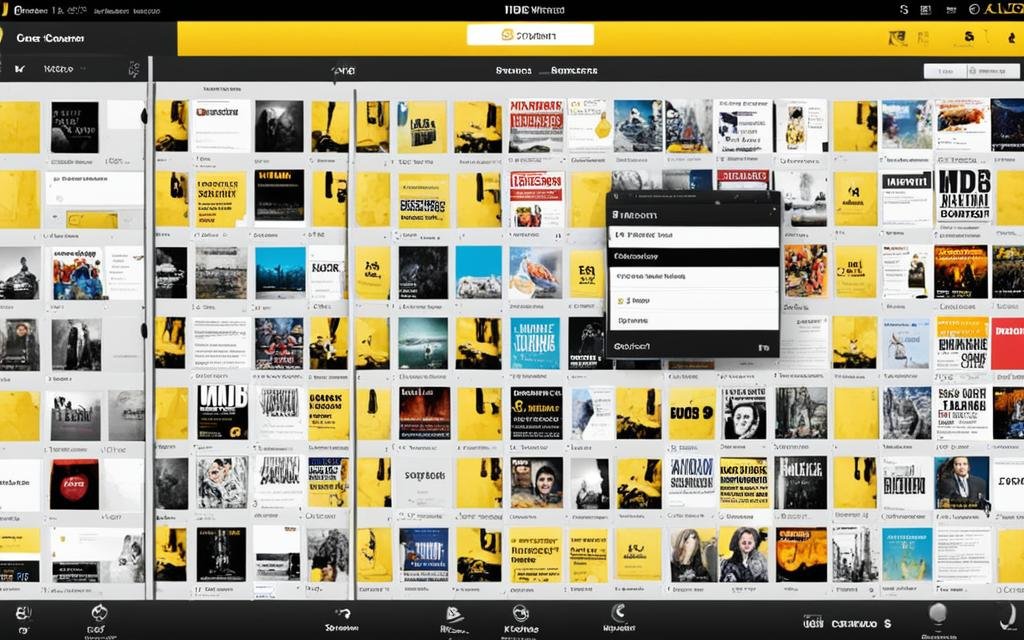
Automated Save Directories
By default, any media downloaded through the IMDB Downloader by Vidnabber is automatically directed to the predetermined download folder of your device. Most operating systems set this folder to organize downloaded content systematically, enabling users to find their media swiftly. Keep in mind, some web browsers provide an immediate link to view or open the downloaded file right after the download is completed which further aids in keeping track of your IMDB downloads.
Manual Selection of Save Locations
For those who prefer organizing their files according to specific criteria, the IMDB Downloader offers the flexibility to select different save locations manually. You can set the destination folder prior to starting the download or simply move the files post-download to a folder of your preference, be it by genre, release year, or actor, optimizing your movie library to your convenience. This tailored approach helps maintain a structured archive aiding quick access and systematic viewing.
User Privacy and Data Storage Policy
At Vidnabber, we prioritize the privacy of our users with an unyielding commitment to data protection. When utilizing our service as an IMDb movie downloader or IMDb video downloader, you can feel reassured that your activities are secured by our strict privacy protocols.
The table below represents how our downloader service respects your data and privacy, ensuring no video content is stored during the download process:
| Data Policy Feature | Description |
|---|---|
| Anonymous Downloading | No user identification data linked with downloads. |
| Zero Data Storage | No retention of videos post-download; all files remain on IMDb servers. |
| No-Copy Policy | Ensures downloaded content is not duplicated or saved by Vidnabber. |
| User Data Safety | No tracking of user download history or personal data. |
When you procure a video using our downloader, you’re not just downloading content – you’re also preserving your digital footprint from unnecessary exposure. The IMDb movie downloader operates without tracking, saving, or sharing any of your personal information.
The following points outline the cornerstones of our data storage policy:
- Ensuring complete anonymity in the downloading process.
- Maintaining a no-log policy to not track user activity.
- Implementing stringent measures for data protection and security.
This approach is crafted to provide you with peace of mind, knowing that your enjoyment of movies and TV shows is complemented by state-of-the-art privacy measures.
Vidnabber is committed to bolstering a secure digital environment, where privacy is not a privilege, but a given.
Additional Online Tools Compatible with Vidnabber
Expanding your digital media library becomes an effortless endeavor with Vidnabber, especially with its IMDb picture downloader and robust IMDb downloader video capabilities. But it’s not just IMDb content that Vidnabber has streamlined for ease of access. Users across the board can make the most out of a selection of additional online tools designed for downloading a rich variety of content, spanning numerous popular platforms.
- YouTube – Download your favorite vlogs, music videos, or educational content to watch on-the-go.
- Soundcloud – Save that perfect playlist or new album from indie artists straight to your device.
- Facebook – Keep those hilarious memes and heartwarming family videos safe on your own storage.
These tools are more than just supplementary features; they’re essentials for creating an all-encompassing media collection. Built with versatility in mind, each tool mirrors the efficiency and user-friendly interface that fans of the IMDb downloader have come to appreciate.
Embrace the digital age by curating your personal library of media from corners of the internet far and wide, without a hassle.
Be it for personal archival or keeping yourself entertained during those long commutes, Vidnabber acts as your digital Swiss Army knife for media downloads.
Also Try
- Linkedin Video Downloader
- Loom Video Downloader
- Mashable Video Downloader
- Mastodon Video Downloader
- Mixcloud Downloader Mp3
- MOJ Video Downloader
- MxTakatak Downloader
- Pinterest Video Downloader
- Reddit Video Downloader
- Rumble Video Downloader
Conclusion
In summing up the capabilities and benefits of the IMDB movie downloader provided by Vidnabber, it’s apparent that enthusiasts of film and television content can leverage this tool to circumvent the restrictions of online-only access on the IMDB platform. The IMDB image downloader aspect further enhances the value by allowing the preservation of memorable stills from beloved titles. This convenience is presented without a price tag, amplifying the appeal for users worldwide.
The design of this downloader echoes the needs of the modern media consumer, delivering a seamless, quality-focused experience. From its broad compatibility with operating systems and devices to offering a spectrum of video resolutions, Vidnabber’s solution ensures that user experience and satisfaction remain paramount. Moreover, considerations for user privacy and a no-storage policy solidify trustworthiness and reliability.
Therefore, whether it is the cherishing of images from IMDB or the offline enjoyment of videos and movies, Vidnabber’s web-based tool stands out as an indispensable resource. It underscores a marriage of convenience and quality that is essential for anyone looking to tailor their IMDB content consumption to fit their lifestyle, sans internet dependency.
FAQ
What is the IMDB Downloader by Vidnabber?
The IMDB Downloader by Vidnabber is a web-based tool that allows users to download and save videos, movies, and images from IMDB. It supports full HD, MP4 format, and various other formats, enabling users to watch content offline for free.
Does using the IMDB Downloader by Vidnabber require any fees?
No, the IMDB Downloader by Vidnabber is completely free to use. There are no hidden charges associated with downloading content from IMDB using this tool.
How can I download IMDB videos using Vidnabber’s IMDB Downloader?
You can download videos by copying the IMDB video URL and pasting it into the search box on the Vidnabber IMDB Downloader page. You’ll then be able to select from a range of formats and resolutions for your download.
Can I use the IMDB Downloader on my mobile device?
Yes, the IMDB Downloader by Vidnabber is compatible with all major operating systems, including mobile platforms such as Android and iOS. It is designed to work seamlessly across a variety of devices.
Is it legal to download videos using Vidnabber’s IMDB Downloader?
While Vidnabber’s IMDB Downloader enables you to download content, it is important to be aware of legal considerations and respect copyrights. Users are responsible for complying with IMDB’s terms of use and applicable copyright laws.
Will the videos downloaded from IMDB using Vidnabber maintain their quality?
Yes, the IMDB Downloader allows you to choose from various resolutions, including HD and SD, to ensure the downloaded videos maintain high quality.
How does the IMDB Downloader by Vidnabber enhance my offline viewing experience?
By using the IMDB Downloader, you can create an offline collection of your favorite movies, TV shows, and images from IMDB. This allows for uninterrupted viewing without the need for an internet connection.
Where are the videos I download with the IMDB Downloader saved on my device?
Downloaded videos are typically saved to your device’s default download folder, although you have the option to manually select different save locations for your IMDB content.
Does Vidnabber’s IMDB Downloader store any of my downloads or personal data?
No, Vidnabber’s IMDB Downloader does not store any downloaded videos or keep copies on their servers. The service is anonymous, adhering to strict data privacy policies.
Besides IMDB, does Vidnabber offer tools for downloading content from other platforms?
Yes, in addition to IMDB, Vidnabber provides a suite of online tools that allow users to download content from various other platforms including YouTube, Soundcloud, and Facebook.