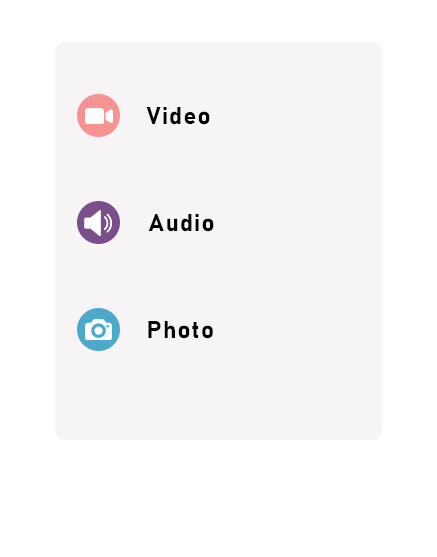For sports enthusiasts looking to capture the thrills and excitement of their favorite ESPN highlights, the Vidnabber ESPN Video Downloader emerges as the quintessential tool for any fan. This innovative downloader facilitates a free ESPN sports video download experience, making it easier than ever to obtain top-notch sports clips. Without the hassle of account creation or software installation, Vidnabber stands out with its user-friendly platform that merely requires a web browser to function. Whether you’re on an Android smartphone, an iOS device, or seated before a Windows desktop, this Vidnabber downloader is ready to serve all your sports video needs in high-quality formats.
Table of Contents

Key Takeaways
- Vidnabber’s downloader is a hassle-free tool for quick ESPN video downloads.
- No need for registration or software installation; begin downloading immediately.
- Enjoy compatibility across multiple devices and operating systems.
- Download videos in superb quality, ranging from 720p to 4K.
- The downloader is committed to a user-focused experience with its straightforward functionalities.
Introducing Vidnabber’s ESPN Video Downloader
For an avid sports fan, finding the best online video downloader for ESPN is like bagging the winning touchdown of a Super Bowl game. Enter Vidnabber, the groundbreaking tool that’s specifically tailored for downloading ESPN videos swiftly and seamlessly.
Why Choose Vidnabber for ESPN Video Downloads?
Vidnabber stands out as an ESPN downloader that delivers not just functionality but also simplicity and efficiency. Its straightforward approach eliminates the clutter of superfluous steps and software, bringing sports aficionados the content they desire directly and conveniently.
Seamless Integration with ESPN Platform
Integration with ESPN’s platform is fluid, reflecting the harmony of a well-coached team. Users gain access to a plethora of high-definition ESPN sports video downloads at their fingertips, making Vidnabber a remarkable ally for reliving the most triumphant sports moments.
Quality & Speed: Download ESPN Clips Effortlessly
When speed counts both on and off the field, Vidnabber is the MVP. The service shines with its capacity to provide Vidnabber sports video downloads in a variety of quality options, including vivid 720p, crystal-clear 1080p Full HD, and stunning 4K – all depending on the original video’s quality.
Here’s a quick run-through of why Vidnabber is the preferred choice for sports video enthusiasts:
| Feature | Benefit to Users |
|---|---|
| Direct ESPN Platform Integration | Enjoy the ease of direct downloads without leaving ESPN’s ecosystem. |
| Wide Range of Resolutions | Access 720p, 1080p, and 4K quality options for enhanced viewing experiences. |
| No Additional Software Needed | Simplifies the process with a tool that’s ready to use in any browser. |
| High-Speed Downloads | Minimize wait times with fast and reliable download speeds. |
| User-Friendly Interface | Navigate easily with a clear and intuitive dashboard. |
In conclusion, Vidnabber’s ESPN Video Downloader innovates the way sports content is consumed, satisfying the hunger for quick, high-quality sports video downloads with unmatched convenience.
The Benefits of Using a Dedicated ESPN Downloader
For sports aficionados who value high-quality sports video content, exploring the advantages of leveraging a dedicated ESPN downloader is worth the while. The service offered by Vidnabber exemplifies the Vidnabber user experience, which prioritizes the delivery of premium sports content in an uncomplicated fashion. Below are highlighted benefits users gain access to with this specialized service:
- Assortment of Quality Levels: Whether you are looking to relive the highlights in 720p or enjoy an in-depth analysis in full 4K clarity, Vidnabber supports a spectrum of video qualities for each ESPN video download.
- User-Centric Platform: Designed with user satisfaction in mind, Vidnabber’s platform operates on the principle of “what you see is what you get,” providing a clear path to downloading without hidden steps or unexpected interruptions.
- No Registration Hassle: In our digital age, maintaining privacy is paramount. Vidnabber champions this cause by eliminating the registration requirement – a true no-strings-attached approach to accessing high-quality sports videos.
Vidnabber’s commitment to quality and efficiency is illustrated through their dedication to the user experience. Their platform remains poised to cater to the ongoing demand for timely and reliable sports content.
| Resolution Quality | Availability | User Experience Benefits |
|---|---|---|
| 720p HD | Widely Available | Smooth streaming on various devices with balanced data usage |
| 1080p Full HD | Select Videos | Sharper visuals, enhanced detail for more immersive viewing |
| 4K UHD | Limited Availability | Ultimate clarity and detail, providing a top-tier sports watching experience |
The cornerstone of Vidnabber’s offering is its agility in meeting varied user needs without sacrificing the caliber of the ESPN video download process. The table above succinctly encapsulates the options available to users, guiding them towards an informed choice reflecting their viewing preferences.
Concluding this section, it becomes apparent that utilizing a dedicated downloader can significantly enhance the sports video viewing experience. From the convenience of a user-friendly interface to the superior quality of downloaded content, Vidnabber’s tool demonstrates the merging of accessibility, quality, and user empowerment.
How to Use the Vidnabber ESPN Video Downloader
Fans eager to download ESPN online videos will find the Vidnabber ESPN Video Downloader to be a powerful yet straightforward tool for securing their favorite sports moments. The simple video download process is user-centric, ensuring sports enthusiasts can preserve the high-octane action with ease.
Finding Your Desired ESPN Video
Embarking on the quest for vivid sports entertainment begins with choosing the right content. Navigate through the plethora of ESPN videos and land upon the one that resonates with your passion. This is your first step towards creating a personal sports archive.
Copy and Paste: The Simple Download Process
Once the target video is identified, actualize the download by seamlessly copying the video’s URL from ESPN, and pasting it directly into Vidnabber’s intuitive interface. This copy-and-paste mechanism embodies the simple video download process we take pride in.
Selecting Video Quality and Format
Your video download is almost there. The final juncture is about aligning ESPN video quality to your preferences, choosing from crisp clear HD to immersive 4K resolution. Pair that with the right format – be it MP4 for video enthusiasts or MP3 for those who revel in the roar of the crowd – and you’re set.
Follow these simple steps and transform your video collection into a treasure trove of sporting legends and unforgettable matches, all available in the palm of your hand or on your desktop, courtesy of Vidnabber.
| Feature | Description |
|---|---|
| Video Quality | Select from 720p, 1080p, 4K, and more |
| Format Options | Choose between video (MP4) and audio (MP3) |
| Compatibility | Works on all devices with a browser |
| Cost | Completely free with no hidden charges |
With this tool, all that the ESPN universe offers is only a few clicks away. The Vidnabber ESPN Video Downloader is your gateway to reliving the triumphs and defeats, the strategy and skill, all encapsulated in the ESPN video quality you admire.
Compatibility Across Devices and Systems
With a video downloader compatible with all devices, Vidnabber guarantees that sports enthusiasts can enjoy their favorite ESPN videos without the constraint of their chosen hardware. Whether you’re using a desktop or a portable device, the ability to access a comprehensive ESPN downloader for Android and iOS, as well as other operating systems, is central to the service’s universal appeal. It’s this level of cross-platform video downloads that affirms Vidnabber’s dedication to a user-centric approach.
This cross-device compatibility ensures that no fan is left behind, regardless of their device preference. To highlight the vast flexibility offered by Vidnabber’s tool, the following table showcases a comparison of device compatibility, so users can confidently navigate their video downloading journey:
| Device Type | Compatibility | User Experience |
|---|---|---|
| Desktop Computers | Yes – Windows, macOS, Linux | Full-feature download with various resolution options |
| Laptops | Yes – Windows, macOS, Linux | Convenient for on-the-go downloads |
| Tablets | Yes – iOS, Android | Touchscreen interface makes navigating easy |
| Smartphones | Yes – iOS, Android | Perfect for downloading and watching anywhere |
By supporting a wide range of devices, Vidnabber ensures that whether you are at home or on the move, your sports viewing is not interrupted. With the meticulous design of Vidnabber’s video downloader, users can look forward to a hassle-free experience that caters to their lifestyle, offering cross-platform video downloads that maintain the integrity and quality of ESPN’s dynamic content.
Maximize Your Experience with High-Quality Downloads
For avid sports enthusiasts, the allure of high-quality ESPN downloads is undeniable. The Vidnabber ESPN video downloader is tailored to enhance your viewing pleasure by providing a plethora of resolution options. Whether you’re on the go or at the comfort of your home screen, indulge in HD sports videos that bring the game to life, right at your fingertips.
Familiarizing yourself with video resolutions ensures that you make informed choices for a maximized viewing experience. From the crispness of HD to the immersive detail of 4K, each resolution offers a distinct visual impact that can make every ESPN highlight reel or full game replay a memorable encounter.
Understanding Video Resolutions
Video resolution matters when you’re seeking to relish every play with precision. The term ‘resolution’ refers to the number of pixels that compose the picture on the screen, dictating the sharpness and details of the videos you download. The higher the resolution, the better the quality. Here’s a breakdown of the standard resolutions provided by the 4K ESPN video downloader:
- 720p HD: Considered standard high-definition, it offers a decent viewing experience with a resolution of 1280×720 pixels.
- 1080p HD: Also known as Full HD, this resolution steps up the game with 1920×1080 pixels, ensuring finer details and clarity.
- 4K: Standing at the pinnacle with 3840×2160 pixels, 4K resolution delivers an unparalleled level of visual fidelity and depth.
Enjoy ESPN Videos in HD and Beyond
With access to high-quality ESPN downloads, you can now savor every slam dunk, touchdown, and homerun in either HD or 4K. The choice is in your hands—watch the riveting plays unfold in full 1080p HD or elevate your experience with the vivid and superior quality of 4K videos. The Vidnabber video downloader enables viewers to not only engage with sports content but to be utterly engrossed by the detail and vibrancy of high-definition resolutions.
Exploring Vidnabber’s User-Friendly Interface
When it comes to accessing sports content, the User-friendly ESPN downloader provided by Vidnabber sets a new standard for simplicity and ease of use. Implementing an easy-to-use video downloader interface, Vidnabber’s platform is finely tuned to ensure that users can navigate the downloading process with unparalleled ease, truly embodying the Vidnabber simplicity.
Vidnabber’s sleek interface is equipped with intuitive features that guide users through a straightforward journey from finding the desired ESPN video to finalizing the download. The visual appeal is not just cosmetic; it streamlines the functional aspect as well, ensuring excellent user interaction with each feature. Let’s delve into the components that make Vidnabber’s interface a paragon of user-centric design.
- Homepage Accessibility: The initial interaction sets the tone for user comfort, providing clear directions for starting a download.
- Copy-Paste URL Field: A prominent feature that intuitively leads users to paste video links without hassle.
- Quality Selection: Simple dropdown menus allow for quick selection of video resolutions and formats, aligning with users’ preferences
- Download Button: Conspicuously placed to initiate the download process, this element stands out for effortless user engagement.
The emphasis on creating a user-friendly environment goes beyond the minimalist design; it also involves providing a reliable and responsive interface that responds to user input without delay. Whether you’re an aficionado of sports content or a newcomer looking to save your first ESPN clip, Vidnabber ensures a frustration-free experience from start to finish.
Empowering users with a platform that is both powerful and accessible, Vidnabber has successfully eliminated the complexities commonly associated with video downloaders. The result? A highly practical tool that makes it simple for anyone to enjoy their favorite sports moments, anytime and anywhere.
ESPN Video Downloader: Accessibility and Convenience
Embracing the digital age of sports entertainment, Vidnabber presents an Accessible ESPN downloader that revolutionizes how fans access their most cherished ESPN clips. This top-tier service caters to the urgency of modern-day users seeking convenient video downloads, bypassing the cumbersome need for account creation or subscription hurdles.
With Vidnabber’s intuitive design, ESPN clips download becomes a matter of a few clicks. Users are afforded the luxury of swiftly navigating through the simplified process, making it possible to enjoy the latest sports replays or historical game moments offline, whenever and wherever one chooses.
- Instant access without registration
- User-friendly download steps
- Fast download capabilities
| Feature | Benefit |
|---|---|
| No Account Setup | Immediate access streamlines the user journey |
| Multi-Device Support | Download content on any device, enhancing convenience |
| Quality Options | Choose from a range of resolutions for optimal viewing pleasure |
| User-Centric Interface | Minimizes complexity, aligning with all skill levels |
This tool represents a leap forward in sports content consumption, providing a no-hassle, high-quality download experience accessible to fans globally.
In essence, Vidnabber’s ESPN Video Downloader symbolizes a transition toward user empowerment in the digital sports media landscape. It provides a seamless blend of accessibility and convenience, ensuring that every sports enthusiast can relish an unparalleled video downloading experience. By taking the complexity out of the equation, Vidnabber has crafted a service that is not just a tool, but a gateway to immersive sports content for fans everywhere.
Ensuring Safety and Privacy During Downloads
In an era where digital safety is paramount, Vidnabber stands out as a provider of a secure ESPN video downloader. It is a pledge that partners technological advancement with stringent privacy standards. For those in quest of privacy-focused video downloads, Vidnabber ensures that the journey from streaming to downloading is safeguarded by a robust commitment to protect your digital footprint.
Your Security is Our Priority
Understandably, safety is a major concern for users when downloading content from the internet. Vidnabber addresses this need by delivering a service that’s not only efficient but undeniably secure. Their secure ESPN video downloader is built with cutting-edge security measures to shield your device from any potential threats, enabling a worry-free download experience that does not compromise on safety.
No Personal Data Collection Policy
Vidnabber’s stark commitment to safety is further cemented by its no personal data collection policy. Privacy is fundamental, and Vidnabber respects it by ensuring that your personal info stays private. This commitment is woven into every aspect of their service, providing reassurance that your privacy is not an afterthought but the cornerstone of their operations.
Comparison of Vidnabber’s Privacy Features with Conventional Downloaders:
| Feature | Vidnabber | Other Downloaders |
|---|---|---|
| Data Privacy | No personal data collection | May collect and store data |
| Registration Requirements | No registration needed | Often require account creation |
| Security Measures | Advanced encryption | Basic or undefined security |
| User Anonymity | Fully anonymous downloads | Downloads tied to user accounts |
| Commitment to Safety | Rigorous and transparent | Varies and often non-transparent |
Amidst growing concerns about digital privacy, Vidnabber’s privacy-focused video downloads system emerges not only as a tool but as a bulwark guarding your right to digital confidentiality. It is an ESPN downloader tailored for the conscientious user who seeks peace of mind in the secure corridors of cyberspace.
Streamlining the Download Process with Vidnabber
Emphasizing efficiency and user-friendliness, the streamlined ESPN video download process designed by Vidnabber caters to users craving quick and straightforward ways to save their favorite ESPN clips. Vidnabber’s platform operates with an emphasis on speed, allowing for fast ESPN clip saving without the hassle of navigating through complex methods. The Vidnabber download process stands out as an excellent example of how technology can simplify content acquisition and enhance the overall user experience.
The core advantage here lies in Vidnabber’s simplified sequence of actions required to convert an ESPN video link into a downloadable file. Here is a quick rundown of the steps users will take to achieve this:
- Locate the desired ESPN video and copy its URL.
- Visit Vidnabber’s official website URL field designated for downloads.
- Paste the copied ESPN video link into the provided field.
- Select the preferred format and resolution for the video to be saved.
- Click the ‘Download’ button and let Vidnabber handle the quick conversion.
- Access the downloaded file from the destination folder set on the user’s device.
The adoption of Vidnabber for ESPN video downloads is visually discussed in the following comparison chart:
| Feature | Vidnabber | Traditional Methods |
|---|---|---|
| Speed | High-speed downloads | Variable, often slower |
| Usability | User-friendly interface | Often complex and cluttered |
| Compatibility | Works across devices and platforms | Limited to specific systems |
| Cost | Free with no hidden fees | May involve fees or subscriptions |
| Convenience | No registration required | May require account creation |
In sum, by perfecting a quick and easy download protocol, Vidnabber excels at delivering a high-quality service that respects the user’s time and preference for simplicity, solidifying its position as a go-to solution for streamlined ESPN video download experiences.
Avoiding Legal Pitfalls: Downloading ESPN Content Responsibly
As the digital world continues to grow, so does the convenience of accessing a myriad of sports content at our fingertips. However, with this ease of access to Legal ESPN video downloads, it is crucial to understand the boundaries set by copyright laws and to engage in responsible video saving practices. The act of downloading sports content does come with responsibilities, and adhering to these can prevent any potential legal issues.
Understanding Copyright and Fair Use
Copyright laws protect the creators of content by prohibiting unauthorized use of their work. While fair use provisions do allow for some leeway, such as for criticism, comment, education, or news reporting, it is vital to stay within legal confines when downloading videos from ESPN. Downloading content for personal use is generally permissible, but it is important to respect the original work and its creators.
Guidelines for Ethical Video Downloads
Copyright respect is not merely a legal requirement; it’s a foundation for ethical conduct online. When you save videos for personal use, ensure that the content is not under copyright restrictions or is labeled for reuse. Should you wish to share content with a broader audience, always seek permission and give appropriate credit to avoid infringing on the rights of others.
Vidnabber reminds its users to uphold a high standard of integrity when saving videos. This commitment to legality and ethicality not only protects you as a user but also maintains the value of content creation and distribution. By responsibly downloading your favorite sports moments, you contribute to a respectful and sustainable digital environment for all.
Advantages of Vidnabber’s ESPN Video Downloader Over Competitors
For sports enthusiasts looking for the best online video downloader for ESPN, Vidnabber’s ESPN Video Downloader emerges as the premier choice. The platform provides several noteworthy ESPN downloader advantages that significantly enhance the user experience, setting it apart from the myriad of other downloading options available. Here, we enumerate the distinctive Vidnabber downloader benefits that contribute to its standing in the market.
No-payment Policy: Vidnabber takes pride in offering a completely free service, eliminating the barrier of cost for users who wish to download their favorite sports videos without financial constraints.
Absence of Spammy Ads and Pop-ups: Unlike some competitors, Vidnabber ensures a clean, uninterrupted user journey free from the annoyance of intrusive advertisements and pop-ups that can detract from the overall experience.
Enhanced Downloading Speeds: Speed is of the essence in the digital realm, and Vidnabber provides swift download capabilities, ensuring users can quickly access their videos without lengthy waits.
- Breadth of Supported Video Websites
- User-Oriented Service
By synthesizing the benefits mentioned above, it becomes evident that Vidnabber offers a user-centric alternative. This is further illuminated in the comparison table below, where Vidnabber’s ESPN Video Downloader’s features are pitted against those of typical competitors.
| Feature | Vidnabber ESPN Downloader | Competitors |
|---|---|---|
| Payment Requirement | None | Often required |
| Ad Presence | No ads or pop-ups | Ads frequent |
| Download Speed | Fast | Variable |
| Video Website Support | Extensive (over 100) | Limited |
In summary, Vidnabber positions itself as the best online video downloader for ESPN by continuously refining its platform to address the needs and preferences of its users.
ESPN Video Downloader: No Hidden Costs or Fees
In a digital era cluttered with deceptive subscription models and unexpected charges, Vidnabber sets itself apart with a free ESPN downloader that truly upholds the value of no hidden fees. This commitment ensures that sports enthusiasts can access ESPN content, secure in the knowledge that the service is both transparent and free. You can rely on Vidnabber for an honest, user-first approach to video downloading.
Vidnabber’s free service isn’t just about the absence of cost—it’s about the freedom it grants. With no price tags attached, users are invited to explore and enjoy unlimited ESPN video downloads without worrying about a trial period ending or the fine print turning a free offer into a paid subscription. Instead, Vidnabber highlights the sheer joy and unbridled access to your favorite sports moments.
Here’s a closer look at how Vidnabber maintains a free service while ensuring quality and ease of use for all users:
- Effortless access: There are no account sign-ups, meaning you quickly get to the content you want.
- Unlimited downloads: Watch and rewatch those game-winning plays to your heart’s content.
- Zero cost guarantee: Vidnabber pledges that all features remain free—forever.
- Quality service: Enjoy various video formats and resolutions up to 4K, depending on the video’s original quality.
The Vidnabber free service defies the norm by offering an online tool that is not only efficient and straightforward but also completely transparent. When it comes to downloading ESPN sports videos, what you see is truly what you get: an uncomplicated, cost-free experience.
Technical Support for ESPN Video Downloader Users
Understanding that support is a pivotal part of the user experience, Vidnabber offers a comprehensive range of ESPN downloader support services for its community. Customers can make use of a variety of resources designed to provide Vidnabber technical assistance and contribute to a smooth troubleshooting process should any issues arise during video downloads.
How to Reach Out for Help and FAQs
Whenever users encounter challenges with the ESPN Video Downloader, reaching out for assistance is straightforward. The first port of call is the extensive FAQ section, which covers a broad spectrum of common queries and concerns. From questions about video quality to download speeds, the FAQs are an invaluable resource for instant help.
For personalized support, the dedicated customer service team is available. Here’s how users can connect:
- Email support for detailed inquiries
- Helpdesk tickets through the official website
- Community forums for advice from fellow users
Navigating Common Download Issues
Common download issues usually have simple fixes, and the Vidnabber team has collated troubleshooting steps for common scenarios:
| Issue | Solution |
|---|---|
| ESPN video not starting download | Check the video URL and ensure it’s correctly pasted |
| Video downloads at a slow speed | Verify internet connection or try downloading at a non-peak time |
| Downloaded video won’t play | Ensure your media player supports the downloaded video format or codec |
| Error message appears | Clear browser cache and cookies, or try a different browser |
While the tools have been made as intuitive as possible, don’t hesitate to reach out for help if needed. Vidnabber’s commitment to a frictionless experience includes providing users with the information and support they require for an uninterrupted video downloading journey.
Vidnabber’s Other Downloader
- Linkedin Video Downloader
- Loom Video Downloader
- Mashable Video Downloader
- Mastodon Video Downloader
- Mixcloud Downloader Mp3
- MOJ Video Downloader
- MxTakatak Downloader
- Pinterest Video Downloader
- Reddit Video Downloader
- Rumble Video Downloader
Conclusion
In summarizing the comprehensive capabilities of the Vidnabber ESPN Video Downloader, we reflect on a tool that remarkably simplifies the end-to-end process of securing sports videos for offline enjoyment. Throughout this discourse, we’ve illustrated how Vidnabber delivers a solution that is as uncomplicated as it is potent, extending an open invitation to both the tech-savvy and the casual viewer alike. The wrap-up of the Vidnabber downloader reveals a steadfast promise: to provide a service that embodies accessibility, efficiency, and superior quality, all without the imposition of a price tag.
Reflecting on the concluding ESPN downloads facilitated by this platform, one can’t help but appreciate the seamless blend of a user-centric design with the practicality of cross-device compatibility. Whether you are perched behind a desktop or lounging with a smartphone, the assurance of consistent delivery remains central to the Vidnabber offering. The final thoughts on ESPN video saving resonate with the contentment of knowing that one’s personal digital archive can now be as rich and vibrant as the live-action moments they capture.
As we bring the spotlight down on Vidnabber’s ESPN Video Downloader, what stands out most prominently is the pillar of trust — the understanding that each download is conducted within a secure and respectful digital environment, valuing both privacy and the legal tenets that govern the sharing of digital media. For avid sports enthusiasts and casual viewers alike, Vidnabber undeniably secures its place in the digital domain as a principal choice for preserving cherished ESPN moments.
FAQ
What is Vidnabber’s ESPN Video Downloader?
Vidnabber’s ESPN Video Downloader is an online tool that allows you to effortlessly download videos from ESPN without the need for software installation or account registration. It’s designed for quality and speed, offering an easy method to save your favorite sports clips for offline viewing.
How does Vidnabber’s ESPN Video Downloader work with the ESPN platform?
The downloader integrates seamlessly with the ESPN platform. You just need to locate the ESPN video you want to download, paste the URL into the Vidnabber downloader, and the tool will take care of the rest, providing you with a link to save the video in the desired quality and format.
What video qualities are available with Vidnabber’s downloader?
Vidnabber’s ESPN Video Downloader supports a range of video qualities, from standard 720p HD to full 1080p HD, and even 4K resolution, depending on the available quality of the ESPN video you wish to download.
Is Vidnabber’s ESPN Video Downloader compatible with different devices and operating systems?
Yes, the downloader is compatible with a variety of devices such as PCs, tablets, and smartphones, and supports different operating systems including iOS, Android, and Windows. This ensures a flexible video downloading experience regardless of your device.
Can I download ESPN videos in different formats?
Yes, Vidnabber’s ESPN Video Downloader allows you to choose from different available video formats, typically including MP4 and MP3, ensuring you get your content in the format that suits your needs.
How does Vidnabber ensure the safety and privacy of its users?
Vidnabber prioritizes user security by not requiring registration, thus not collecting or tracking personal data. Your downloads are conducted within a secure environment, maintaining your privacy throughout the process.
Is it legal to download videos using Vidnabber’s ESPN Video Downloader?
Vidnabber advises users to abide by copyright laws and engage in ethical practices. It’s recommended to download videos for personal use and refrain from using copyrighted content for any commercial purposes.
What are the advantages of using Vidnabber over other video downloaders?
Vidnabber’s ESPN Video Downloader offers advantages such as no hidden costs, an ad-free experience, faster downloading speeds, and support for a wide range of other video websites, making it one of the best online options for users.
Are there any hidden fees associated with using Vidnabber’s ESPN Video Downloader?
No, there are absolutely no hidden fees or costs associated with using Vidnabber’s downloader. It is a free service, offering unlimited downloads without any restrictions.
What should I do if I encounter issues while downloading videos?
For any issues during the download process, visit the FAQ section of Vidnabber’s service for solutions to common problems. If you need further assistance, information on how to reach out for help is also available.